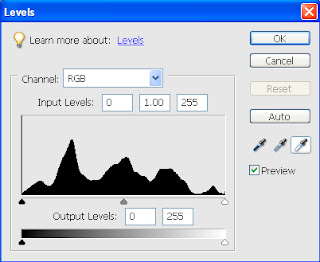I loved Annamarie's class, it is kinda hybrid as I printed the photos with the aged frames for PSE and the crochet flower is a digital element:
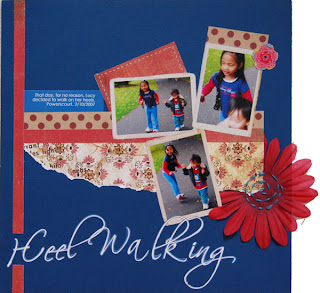
Lucy was sick and off school. When I suggested that she did some "arts&crafts" while I tried to finish my layout she replied that she want to do "adult's arts & crafts", like what I was doing. So I gave her a photo of Annemarie's layout and off she went. Here's my daughter's take:
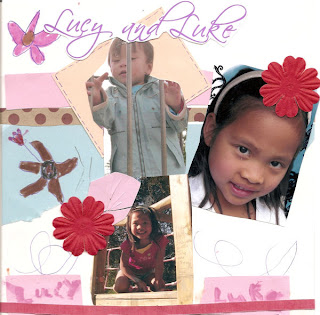
Dialog after we finished:
Lucy: I like yours better.
Me: How come? I really like both.
Lucy: Yours is all together and mine is all over the place...
I think she's got an amazing way to put words together for a five-year-old!