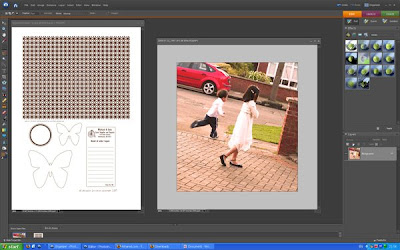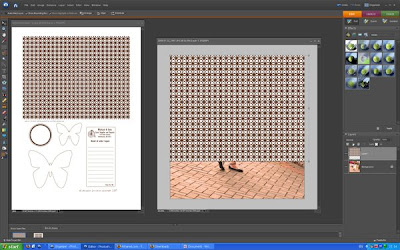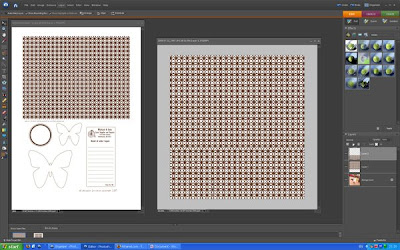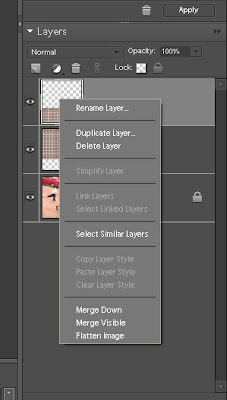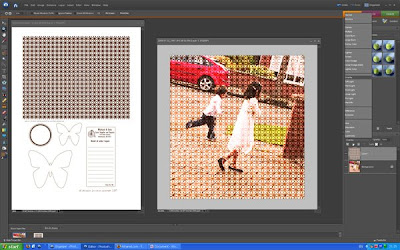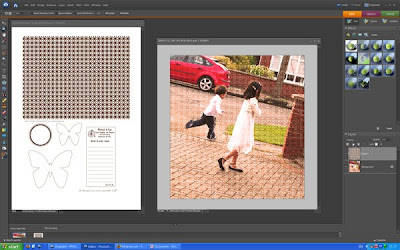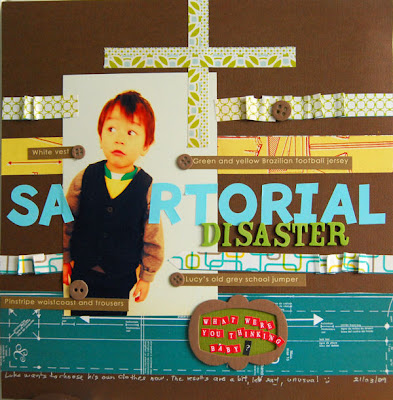
Apologies for the misuse of the word sartorial, but I liked the sound of it, and besides he is wearing pinstripe waistcoat & trousers, isn't he?
The second layout of about my daughter, she was the flower girl for my sister-in-law and her fiancee's wedding.
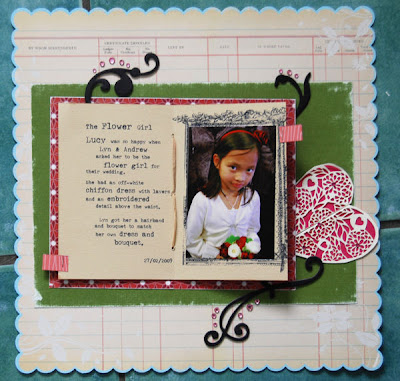
I was inspired by a challenge set by Lisa (scroll down to the last inpiration). The challenge was just the push I needed, thanks Lisa!
The layout was made like a real 4 page book, so if you turn to the front page you will see the original invite.
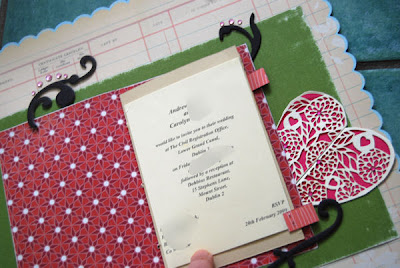
The last page will have photos of the happy couple. The heart on the right was cut out from their invite too.